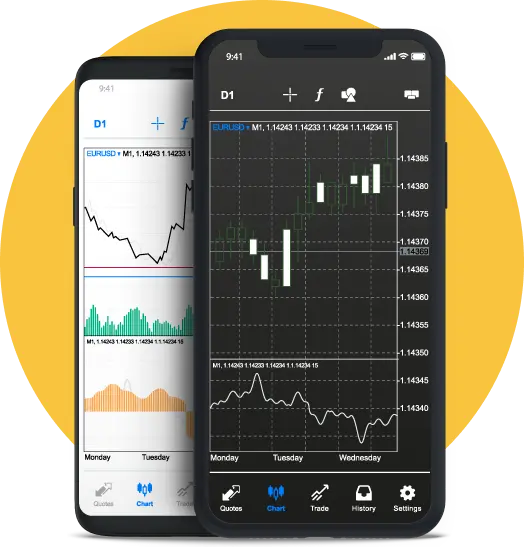EN
EN
Trexo Markets Trading Platform , MetaTrader 5
With Trexo Markets MetaTrader 5, you can trade Forex, stocks, and crypto using advanced analytical tools and enjoy a professional trading experience.
Versatile Multi-Asset Trading Hub
Versatile Multi-Asset Trading Hub
Trexo Markets MetaTrader is a comprehensive and powerful platform with vast features:
- Covers Forex, stocks, futures, and cryptocurrencies;
- Offers a wide range of functionalities;
- Provides unmatched price analysis tools;
- Allows you to run algorithmic trading or copy trading strategies.
An Unmatched Trading Experience with MetaTrader in Trexo Markets
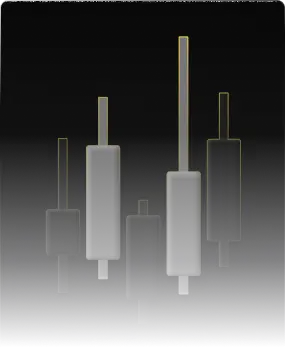
- Easily analyze market depth;
- Experience flexible calculation systems;
- Implement and run a wide range of scripts and expert advisors.
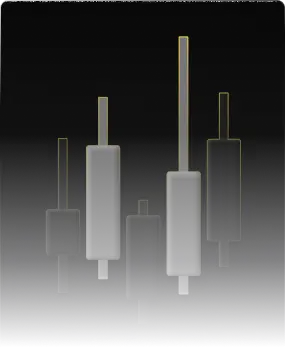
Empower Your Analysis and Strategy

Your Future in Trading Begins with MetaTrader 5
MetaTrader 5 is more than just a platform. It is designed to meet all your trading needs in one place. From cutting-edge tools to automation capabilities, MetaTrader 5 opens the door to unlimited trading opportunities. Download and install MetaTrader 5 now and start your journey to becoming a successful trader. Button: Get Started NowInstalling MetaTrader 5 is easy:
How to Install MetaTrader 5 in Trexo Markets – It’s Very Simple!
- Go to the website and from the “Trade” menu select MetaTrader 5;
- Scroll down the page and depending on your operating system, click on Windows, Mac, Android, or iOS to download your version instantly;
- After downloading, click on the file and install it;
- Once installed, click on the Trexo Markets MT5 icon and launch the program;
- Log in with your username and password, select the TrexoMarkets-MT5 server, and start trading!
FAQ
-
What is Trexo Markets MetaTrader 5?
-
MetaTrader 5 (MT5) is Trexo Markets’ advanced trading platform that allows you to trade Forex, stocks, futures, and even crypto with professional tools for analysis and algorithmic trading.
-
Can I do algorithmic trading with Trexo Markets MetaTrader?
-
Yes, you can use custom expert advisors and scripts to automate your trades.
-
Can I copy strategies of professional traders on Trexo Markets MetaTrader?
-
Yes! With copy trading features, you can follow professional traders’ strategies and apply them to your own account.
-
Is my capital safe with Trexo Markets MetaTrader 5?
-
Yes, Trexo Markets operates under reputable international regulations and applies high security standards to protect your funds and personal data.
-
Is Trexo Markets MetaTrader free?
-
Yes, downloading and using MT5 is free, you only need capital for real trading.